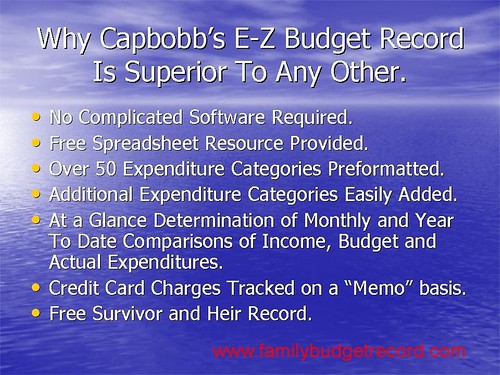Five Best Personal Money Management Sites
Web-based financial management tools have grown in sophistication to the point where many people manage their entire financial lives with online tools. Here's a look at five of the most popular personal money management sites.
Photo a mashup of images by Leonardini and Wilton.
Earlier this week we asked you to share your favorite personal money management site; now we're back to highlight the five most popular contenders.
Click on the screenshots below to take a closer look.
Buxfer (Basic: Free, Premium: From $2.79/month)
Many people are hesitant to use online banking services because of security concerns. Buxfer's compromise to provide ease of use while also assuring users and keeping things as controlled as they would like is to offer multiple methods for storing your credentials. You can manually synchronize your financial accounts with the site, you can store your passwords and login credentials locally using Google Gears, Firefox, or Safari, or you can use the Firebux Firefox extension—Firebux helps you automate the process of downloading financial data from your banking institutions and reviewing Buxfer data. If you'd like to skip the hassle of handling your own syncing, Buxfer offers automatic nightly syncing of your financial data, automatically logging into and pulling data from your various online money portals. Buxfer comes in three flavors: Basic (free), Plus ($2.79 per month), and Pro ($3.79 per month). All accounts include features like split bills, automatic tagging, and mobile access, but you'll pay a premium for unlimited budgets, bill reminders, and balance projections. You can try a live demo of Buxfer here.
Yodlee MoneyCenter (Free)
As many readers were quick to point out, Yodlee provides the guts to the user sites for hundreds of banking and financial services. Organizations like Mint, Thrive, and large banks like Chase use rebranded but Yodlee-powered interfaces. Yodlee users will often characterize Yodlee as similar to Mint, but without such a strong emphasis on flashy graphics. Instead it focuses more on analyzing your raw data—transaction descriptions, for example, are easier to search and more detailed. Yodlee can import data from thousands of institutions, help you generate a budget, automate your bill paying, and send out user-defined alerts. If you like the idea of a site like Mint but want more fine-grained control and the ability to manually tweak things when necessary, Yodlee is a solid alternative.
Mint (Free)
Mint has risen to prominence as a major player among web-based financial management tools by putting an extreme emphasis on user-friendliness and automation. The focus on automation is so strong, in fact, they only recently added the ability to add in any sort of manual transactions. By providing Mint with your various logins, you can track all your financial accounts in one place—checking, savings, credit cards, investments—and easily generate budgets and projections based off your data. Mint has won many people over, especially in the younger demographic, by being the first tool they've used to really get a good look at their money and where it's going.
ClearCheckbook (Basic: Free, Premium: $4/month)
ClearCheckbook is a web-based checking account ledger on steroids. You can track your spending, input your daily expenses from the web-interface or from your iPhone, Android, or Palm, and generate a budget with spending limits. Upgrading to a premium account gets you a custom report tool, custom transaction fields, future balance projection, and editing of the auto-suggest feature. Visit ClearCheckbook at the link above to check out the video tours of both the free and premium accounts—available at the bottom of the main page.
Mvelopes ($39.60/quarter)
Mvelopes is a robust web-based financial tool built on the old principle of budgeting with envelopes—each budget category gets an envelope with a set amount of money. Its focus on an old budgeting technique, however, doesn't mean you're stuck with dated tools. Mvelopes automatically pulls transaction data from hundreds of financial institutions, supports automatic bill payment, and helps you generate snapshots of your net worth as you adjust your budget and goals. Mvelopes is notable for being the only contender in the Hive without a free account option, a testament perhaps to how happy people are with the service that it made an appearance in the top five despite the lack of free-as-in-beer option.
Now that you've had a chance to look over the top five contenders for best personal money management sites, it's time to cast a vote for your favorite:
Have a favorite web-based tool that didn't get a nod or want to talk up your favorite a bit more? Let's hear it in the comments. Have an idea for the next Hive Five? Send us an email at tips@lifehacker.com with "Hive Five" in the subject line and we'll do our best to get your idea the attention it deserves.
Send an email to Jason Fitzpatrick, the author of this post, at jason@lifehacker.com.
Five Best Personal Money Management Sites
Web-based financial management tools have grown in sophistication to the point where many people manage their entire financial lives with online tools. Here's a look at five of the most popular personal money management sites.
Photo a mashup of images by Leonardini and Wilton.
Earlier this week we asked you to share your favorite personal money management site; now we're back to highlight the five most popular contenders.
Click on the screenshots below to take a closer look.
Buxfer (Basic: Free, Premium: From $2.79/month)
Many people are hesitant to use online banking services because of security concerns. Buxfer's compromise to provide ease of use while also assuring users and keeping things as controlled as they would like is to offer multiple methods for storing your credentials. You can manually synchronize your financial accounts with the site, you can store your passwords and login credentials locally using Google Gears, Firefox, or Safari, or you can use the Firebux Firefox extension—Firebux helps you automate the process of downloading financial data from your banking institutions and reviewing Buxfer data. If you'd like to skip the hassle of handling your own syncing, Buxfer offers automatic nightly syncing of your financial data, automatically logging into and pulling data from your various online money portals. Buxfer comes in three flavors: Basic (free), Plus ($2.79 per month), and Pro ($3.79 per month). All accounts include features like split bills, automatic tagging, and mobile access, but you'll pay a premium for unlimited budgets, bill reminders, and balance projections. You can try a live demo of Buxfer here.
Yodlee MoneyCenter (Free)
As many readers were quick to point out, Yodlee provides the guts to the user sites for hundreds of banking and financial services. Organizations like Mint, Thrive, and large banks like Chase use rebranded but Yodlee-powered interfaces. Yodlee users will often characterize Yodlee as similar to Mint, but without such a strong emphasis on flashy graphics. Instead it focuses more on analyzing your raw data—transaction descriptions, for example, are easier to search and more detailed. Yodlee can import data from thousands of institutions, help you generate a budget, automate your bill paying, and send out user-defined alerts. If you like the idea of a site like Mint but want more fine-grained control and the ability to manually tweak things when necessary, Yodlee is a solid alternative.
Mint (Free)
Mint has risen to prominence as a major player among web-based financial management tools by putting an extreme emphasis on user-friendliness and automation. The focus on automation is so strong, in fact, they only recently added the ability to add in any sort of manual transactions. By providing Mint with your various logins, you can track all your financial accounts in one place—checking, savings, credit cards, investments—and easily generate budgets and projections based off your data. Mint has won many people over, especially in the younger demographic, by being the first tool they've used to really get a good look at their money and where it's going.
ClearCheckbook (Basic: Free, Premium: $4/month)
ClearCheckbook is a web-based checking account ledger on steroids. You can track your spending, input your daily expenses from the web-interface or from your iPhone, Android, or Palm, and generate a budget with spending limits. Upgrading to a premium account gets you a custom report tool, custom transaction fields, future balance projection, and editing of the auto-suggest feature. Visit ClearCheckbook at the link above to check out the video tours of both the free and premium accounts—available at the bottom of the main page.
Mvelopes ($39.60/quarter)
Mvelopes is a robust web-based financial tool built on the old principle of budgeting with envelopes—each budget category gets an envelope with a set amount of money. Its focus on an old budgeting technique, however, doesn't mean you're stuck with dated tools. Mvelopes automatically pulls transaction data from hundreds of financial institutions, supports automatic bill payment, and helps you generate snapshots of your net worth as you adjust your budget and goals. Mvelopes is notable for being the only contender in the Hive without a free account option, a testament perhaps to how happy people are with the service that it made an appearance in the top five despite the lack of free-as-in-beer option.
Now that you've had a chance to look over the top five contenders for best personal money management sites, it's time to cast a vote for your favorite:
Have a favorite web-based tool that didn't get a nod or want to talk up your favorite a bit more? Let's hear it in the comments. Have an idea for the next Hive Five? Send us an email at tips@lifehacker.com with "Hive Five" in the subject line and we'll do our best to get your idea the attention it deserves.
Send an email to Jason Fitzpatrick, the author of this post, at jason@lifehacker.com.
internet marketing course QuickBooks Enterprise Solutions is a very unique and versatile information system. Standing alone, the systems functions depict that of an executive information system as well as a management information system. With the purchase of additional software QuickBooks Enterprise Solutions also supports transactional processing, streamlining virtually all business processes to a single origin. Detailed information of the benefits of QuickBooks Enterprise Solutions will be described further within this purchase proposal, as my associates and I (we) believe this would be a key investment decision that would have a strong influence on increasing the efficiency and overall profit level of the firm from its current state. For information regarding the producing company Intuit, a breakdown of QuickBooks Enterprise Solutions into the five components of a standard of information systems, and a case study of a real world application of this proposed system; please refer to appendices A, B, and C respectively.
QuickBooks Enterprise Solutions is a system tailored to meet the needs of small to medium sized businesses. The system also has the capacity to uphold internal stability as businesses grow. Given the current size of our firm, as well as the 20% annual growth rate for the next 5 years which was received from the Department of Finance, there is assurance that full use will be made of this investment.
QuickBooks Enterprise Solutions also suits every aspect of our business needs as a retailer, along with a full range of other industries if the firm ever sought to expand into different areas, such as manufacturing our own product line, or providing professional services to our customers.
Initial pricing of QuickBooks Enterprise Solutions is prorated depending on the number of simultaneous users needed by the firm, as follows:
5 users for $3,000
10 users for $5,000
15 users for $7,000
20 users for $9,000
After the initial purchase, which then enrolls the buyer into the "Full Service Plan", there is a yearly fee, which varies with current user requirements:
5 users for $750
10 users for $1,200
15 users for $1,600
20 users for $2,000
The number of simultaneous users decided at purchase can be upgraded if needed at any point in time. There is also a piece of add-on software by Intuit that would directly correlate as well as fully integrate with our processes and this system. This software, called QuickBooks Merchant Services, is a POS processing system that goes hand-in-hand with Enterprise Solutions, as well as our industry of retail. Not only is it compatible, but also the costs associated with using this POS by Intuit versus our current system are considerably lower, which would save the company up to a minimum of $2,000 annually.
There are different editions of QuickBooks Enterprise Solutions, such as QuickBooks Pro. These editions however are designed for very small firms with no intention of expanding and do not suit the goals of our firm. Also, unlike these smaller versions, QuickBooks Enterprise Solutions offers a vast amount of industry specific, built-in, and customizable reporting solutions for upper level management and executives. These many reports, ranging from in-depth financial analysis to inventory to retail specific, offer immense insight into a detailed look of how the business is functioning. The system also allows the exportation of reports to Microsoft Excel if there is a need to perform a more extensive analysis.
QuickBooks Enterprise Solutions also offers quite a few security features. Secure password protection and data input tracking allow executives to be sure only those with proper authority are accessing and modifying important internal data. Limited access is another high-end security feature within this system; it allows access to be limited so certain users can only access information relevant to them. These features eliminate most possibilities of accidental and intentional disruptions of secure data and help keep the system and the business running smoothly.
Yet another benefit to QuickBooks Enterprise Solutions is the fact that it does not require professional installation. The installation process itself is rather quite simple. Upon purchase, and enrollment in previously stated Full Service Plan, the buyer receives a free 6-disk Enterprise Solutions training course. This course can be implemented at the company's own pace, and on their own time. It eliminates costs associated with outsourcing, and the need to bring in a 3rd party for installation and/or training.
Problems may arise during training and installation; in such cases, Intuit and the Full Service Plan offer several methods of resolution. Every customer that purchases Enterprise Solutions is assigned a dedicated support team, which includes QuickBooks specialists who are on call 24/7 to assist in the resolution of any problem that may arise, be it from data migration or other technical issue. Software updates are another issue, and Intuit has their bases covered. The developers of Enterprise Solutions provide online updates via the QuickBooks website so firms can get their entire system updated with a single download quickly and easily.
Once QuickBooks Enterprise Solutionsis up and running, companies may find they need more applications to manage unique business processes, such as a web component for e-commerce management. Intuit's website provides links to hundreds of 3rd party software designers with products that integrate perfectly with Enterprise Solutions. One such component is the IBiz QuickBooks Integrator. This application is a development tool created by /n software that in-house developers use to update and maintain a web presence and e-commerce website. The Integrator uses preformatted methods to reduce the time it takes to write mundane lines of code, which in turn increases efficiency. It also functions as a remote access tool so users of the system can access the data while traveling. This piece of software starts at $599.
We believe QuickBooks Enterprise Solutions encompasses every needed aspect of the business and its most efficient operation. While we have no recommendations of attributes to increase value, provided below is an extensive report on the competitive advantages of adopting QuickBooks Enterprise Solutions.
QuickBooks Enterprise Solutions provides value not only to the firm internally, but to its customers as well, and greatly increases the worth of the firm by bringing it to the cutting edge of the market. In using QuickBooks Enterprise Solutions our firm could create new services for our customers; such as more appealing financing plans for our expensive line of products or could reduce rates on our current plans due to lower costs within the business. This would also provide differentiation amongst our competitors, which would drive increased sales. Our firm could offer more frequent promotions with the increased profits from the many sources of cost reduction QuickBooks Enterprise Solutions naturally implements, such as broader marketing activities and offering better rates when purchasing business miscellanea, giving us access to more customers and more suppliers. These advantages increase our overall market share through enhanced service to our customers which gives us the competitive edge to overcome any new competition that emerges, as well as establish respected relationships with our peers in the industry. The increased profit margin through cost reduction of switching from our past system to QuickBooks Enterprise Solutions is above all the greatest added value the system brings forth.
The specific cost-benefit model of using QuickBooks Enterprise Solutions is unknown. However, it is our conclusive belief that relative to our current costs as well as the costs of similar products and services other information system producers provide, Intuit's products are the most efficient and effective resources for the price. Overall reducing the time factor will drastically reduce costs of operations across all business venues. As an example, we'll use the enhanced POS processing this system provides. Assume we have five front-line sales associates who are salaried at $50,000 per year. Using our current and presumably past system, each associate took an average of two minutes to service a customer per register sale. Now assume we integrate Enterprise Solutions which reduces that time by half. The estimated value is that of five additional employees or $250,000 in annual salary less the cost of QuickBooks Enterprise Solutions, which ranges between $3,000 - $9,000, and $750 - $2,000 thereafter in annual upkeep. In this respect alone QuickBooks Enterprise Solutions pays for itself ten times over. An extensive business analysis would most assuredly reveal more benefits QuickBooks Enterprise Solutions provides, as it streamlines all business activities through one source, reducing time across the board for most processes.
In conclusion, QuickBooks Enterprise Solutions fully integrates business processes, from the executive level to the front-line transaction level. With this streamlined integration we would be able to reduce time for various functions within the business and increase our profit margin substantially. This leads to more opportunities for expansion and even further growth than we had previously forecast. We feel that QuickBooks Enterprise Solutions would be an impeccable investment and asset to our firm and request authority to purchase immediately and begin the transitioning processes.
Intuit: Company Summary
Appendix A Scott Cook and Tom Proulx first founded Intuit in Mountain View, CA during 1983. Among the first in their system design was a product called Quicken. Quicken was a financial management tool used by a single individual to better manage personal finances. The product design was geared toward individuals who had little or no expertise in the fields of accounting or finance. Early on, Intuit made it a point to issue top-of-the-line customer service and support as well as molded their products to be as user-friendly as possible. Their customer oriented reputation coupled with their extremely useful personal finance tools spread quickly across the nation, making them a top competitor amongst similar system production companies and a best seller in 1988.
In 1993 Intuit went public, issuing stock to fund new capital expenditures and acquisitions such as the purchase of Chipsoft, a company that engineered tax preparation software. Towards the late 1990's, Intuit began competing with other big names such as Microsoft for market share revolving around their core products like Quicken. In response, Intuit established a web presence as well as put more emphasis on their other business solution products, such as QuickBooks and add-on software. With their esteemed customer service and award winning products Intuit continues to hold a strong grasp on the market, based on the positive growth trends of their shares which reflect the performance of the business.
Component Breakdown of QuickBooks Enterprise Solutions
Hardware - Software - Data - Procedures - People
Appendix B Hardware:Recommended QuickBooks Enterprise Solutions requirements consist of a 2.0GHz processor for clients and 2.8GHz for servers. Minimum RAM requirements are 512MB for clients and 1GB for servers, although additional RAM is recommended when using multiple integrated applications with the system. More hardware will be needed to support growing operations; initial hardware costs are estimated at $1,000 minimum.
Software:QuickBooks Enterprise Solutions is compatible with Windows XP (SP2) as well as Vista. Linux also will run server versions of QuickBooks Enterprise Solutions beginning with version 7.0 or later. To prepare letters and export reports Microsoft Word and Excel 2000, 2002, 2003, or 2007 will suffice. To synchronize e-mailing with business contacts Microsoft Outlook 2000, 2002, 2003, or 2007 is required. Lastly, to make use of the Business Planner requires Adobe Acrobat Reader 5.0 or greater.
Data: QuickBooks Enterprise Solutions has the capacity to hold hundreds of thousands of unique IDs. These IDs can be in the form of customers, employees, vendors, accounts, etc, and have almost endless descriptors for each ID. The data is secured and encrypted for optimal protection, with up to 10GB free of online backup storage provided by Intuit.
Procedures: The procedures for use of QuickBooks Enterprise Solutions are first extremely user-friendly. Users can add, update, and move existing data. Users may also print over hundreds of different reports that can be customized for specific needs at simply the click of a button. Intuit also offers a new business intelligence tool to further enhance procedures of use with the system. The BI tool allows businesses to view strategic analysis trends and forecasts through easily online, so that executives can see a working detailed summary of how the business is performing.
People:A wide variety of people are involved in the application of QuickBooks Enterprise Solutions. There are the users from all of the various departments of the business such as Sales, Marketing, Shipping/Receiving, Finance, and Operations. There are the customers and suppliers the firm sells and buys from. Also, the system engineers behind Intuit who provide the technical support and regular system updates for the system serve as an integral part of its functional application.
Case Study
Appendix C This case study is a brief summary of a real world application of QuickBooks Enterprise Solutions to depict additional benefits that could be possible by adopting the system. (Note: Information taken from a testimonial from the Intuit website, see references)
Business: Energy Meter Systems (EMS)
Industry: Natural Gas Hardware Manufacturer
EMS is a company that previously used Peachtree, a similar system to manage business processes but not near as effective as QuickBooks Enterprise Solutions.
EMS has been up and running since 1985, producing a variety of hardware and equipment for use of measuring natural gas expenditures. Since July of 2006 they have been using Enterprise Solutions, and testify to the following benefits over their previously implemented information system
Extremely simple installation.
Minimal training at no extra cost, with a fully operational system in just under one month.
A massive decrease in time spent on tasks that used to take hours, but now take minutes.
Overall increased work efficiency of the firm across various departments.
Very user friendly and easier to accomplish business objectives.
References"Account & Business Management Software - QuickBooks Enterprise Solutions."
Intuit - Personal Finance, Small Business & Tax Software. 2008. Intuit. 25 April 2008 http://quickbooksenterprise.intuit.com/
Energy Meter Systems, Download Case Study. "QuickBooks Enterprise Solutions Online
Resource Center." Intuit - Personal Finance, Small Business, & Tax Software.
2007. Intuit. 26 April 2008.
http://quickbooksenterprise.intuit.com/resources/case_studies.jhtml
"Intuit - Corporate Profile." Intuit - Personal Finance, Small Business & Tax Software.
2008. Intuit. 25 April 2008.
http://www.intuit.com/about_intuit/company_history.jhtml
"Intuit (INTU) Stock Research - Stock Quote, Charts, News, and Analysis"
Investing, Stock Quotes and Research, Personal Finance and Business News
InvestorGuide. 2008. InvestorGuide. 2 May 2008
http://www.investorguide.com/stock.cgi?ticker=INTU&more=0.
"/n software inc. - Ibiz QuickBooks Components." /n software inc. - The Leading
Provider of Internet Components. 2008. /n software inc. 25 April 2008.
http://www.nsoftware.com/ibiz/quickbooks/
penis enlargementHal Morris, writing on his Grumpy Editor blog, likes how business news network CNBC covered Friday's news conference by Apple about its iPhone antennas, where no live broadcasts were allowed. Morris writes, “And that was the situation ...
Welcome to another week. Your Kansas City Chiefs news waits below. Not too much today. Enjoy.
CBS News' Bob Schieffer defended himself against Fox News Sunday on CNN's "Reliable Sources." Schieffer, who interviewed Attorney General Eric Holder last weekend on "Face the Nation," came under fire from Fox News' Megyn Kelly for not ...
how to lose weight fast